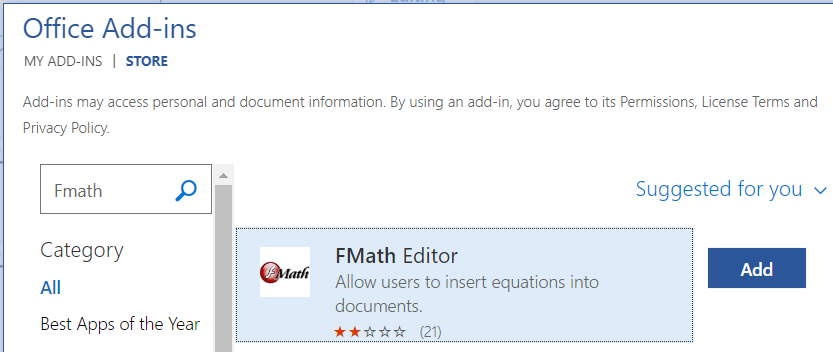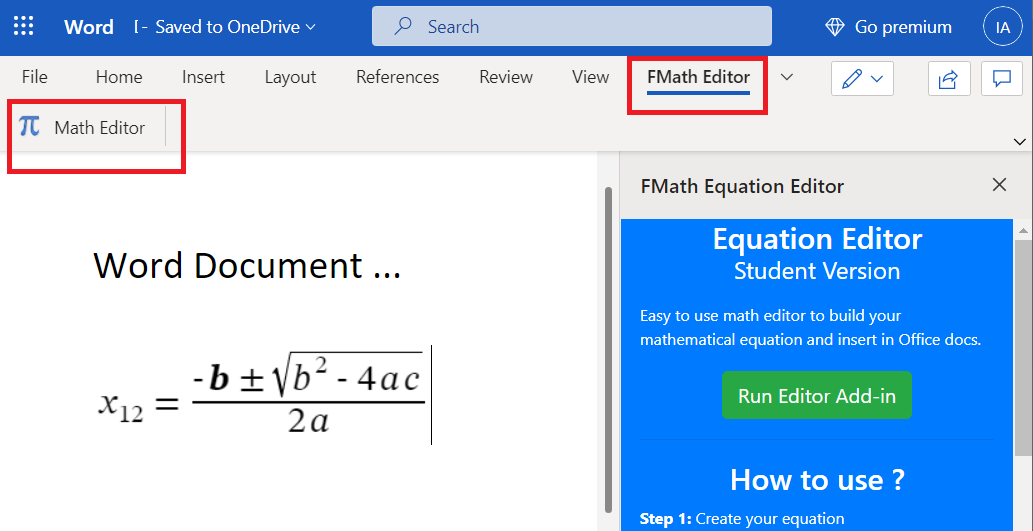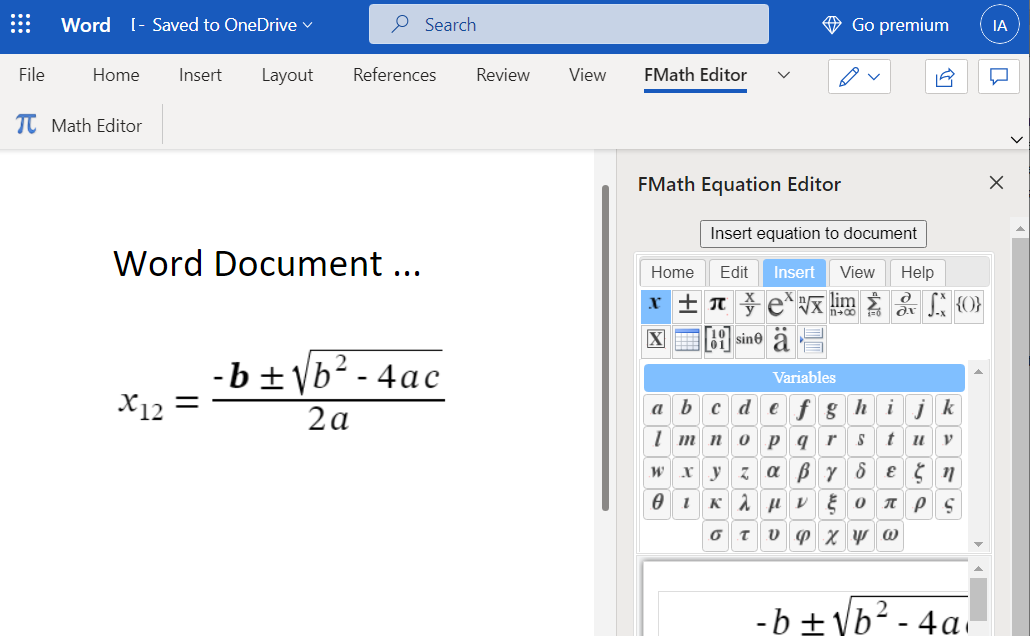The product is currently working for the following applications and platforms:
- Excel on iPad
- Excel on Mac (Microsoft 365)
- Excel 2016 or later on Mac
- Excel 2019 or later on Mac
- Excel 2013 or later on Windows
- Excel 2016 or later on Windows
- Excel 2019 or later on Windows
- Excel on Windows (Microsoft 365)
- Excel on the web
- Word on iPad
- Word on Mac (Microsoft 365)
- Word 2016 or later on Mac
- Word 2019 or later on Mac
- Word on the web
- Word 2013 or later on Windows
- Word 2016 or later on Windows
- Word 2019 or later on Windows
- Word on Windows (Microsoft 365)
- PowerPoint on iPad
- PowerPoint on Mac (Microsoft 365)
- PowerPoint 2016 or later on Mac
- PowerPoint 2019 or later on Mac
- PowerPoint on the web
- PowerPoint 2013 or later on Windows
- PowerPoint 2016 or later on Windows
- PowerPoint 2019 or later on Windows
- PowerPoint on Windows (Microsoft 365)
- OneNote on the web
How to install Microsoft Office Add-in ?
1. Install the extension from Microsoft App Store (menu: "Install" / "Add-in").
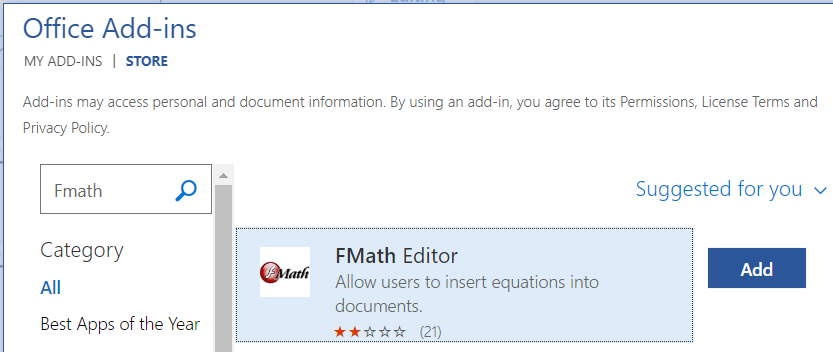
2. Click to "Add". There will be a new menu: "FMath" with a submenu: "Math Editor"
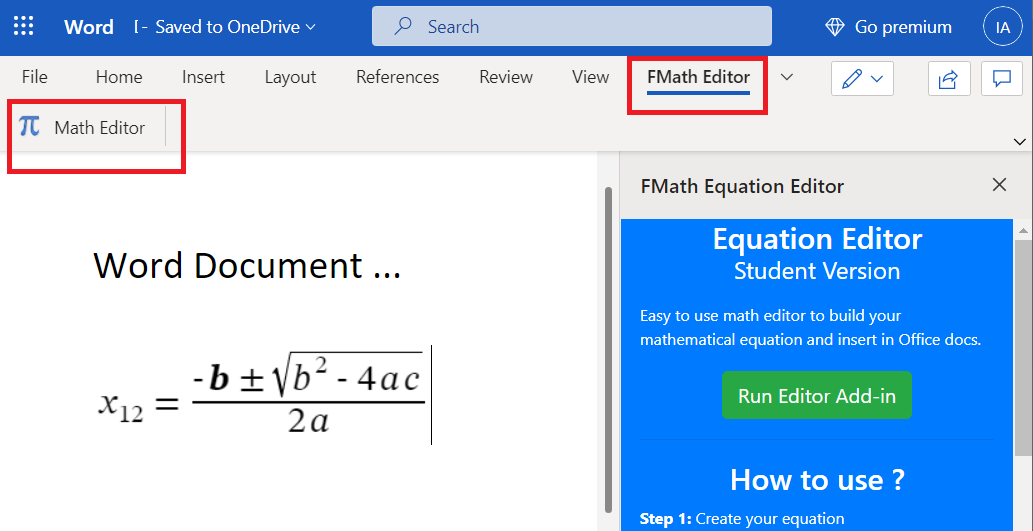
3. Click on "Math Editor" submenu and click "Run Editor Add-in"
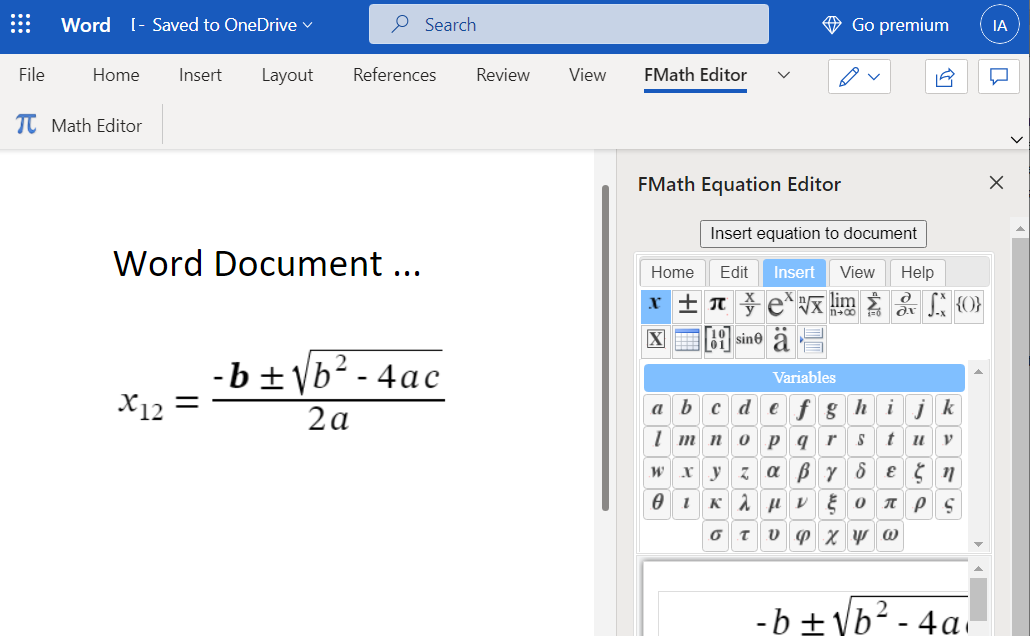
Need help ?
Go to Support Page